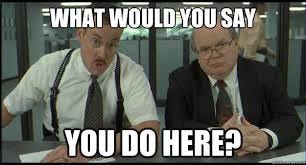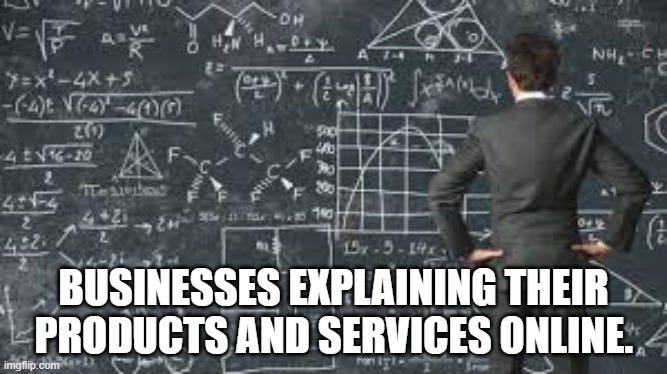3 Common and Easy to Avoid Writing Mistakes Businesses Make
I remain baffled that so many businesses continue to hamstring their marketing efforts by making these mistakes.
The most common mistake businesses make is writing like they're a business.
While there’s been a shift to a friendlier writing style over the past decade, partially thanks to social media and I'm sure influenced as well by Millennials entry into the working world in large numbers, there's still waaaaay too much stilted business writing out there.
It's boring.
It's formulaic.
It's about your business (not about your clients' challenges). It's full of jargon and insider lingo. Most likely, if you have an “assessment” of some sort you don't even describe exactly what that even is.
Quick test: have someone in your office copy a few pages from each of your competitor's websites as well as your own.
Read them.
Do you know which one is yours?
I've been editing and writing professionally for 30 years now. Below are a few common writing mistakes businesses make and quick fixes.
If you stop reading now, remember this: write simply and clearly so you'll be understood.
Mistake 1: What Would You Say You Do?
As an editor, one of the most annoying things in the world was reading an email pitch or a press release and not having a clue what the company did or what business problem they addressed once I had finished reading.
The individual words made sense. Strung together as they were, they said nothing.
Clearly explain what you offer and, more importantly, what it can do for the customer.
For example, managed IT services cover a range of basic IT services. Most descriptions are a mish-mash of IT phrases, with something about the cloud and outsourcing. First off, the “cloud” isn't a business solution. It's simply a delivery method.
Stop trying to hide what you do by throwing in buzzwords. Explain what IT services you offer in easy-to-understand language. Then explain to your potential customer why it's good for them.
Then, of course, be sure to include a call to action (button or text) linking to your “Contact an IT pro” landing page (you've got CTAs and landing pages for your services set up, right? That's a blog for a different day.)
Mistake 2: But That Doesn't Sound Professional
I've had a variation of this conversation multiple times:
Client: “The language is too simple. It doesn't sound professional.”
Me: “Could you quickly understand the point I was making?”
Client: “Yes.”
Me: “Do you think your customers would understand the offering?”
Client: “Yes.”
Me: “So you want me to use multi-syllabic words and jargon you use internally because . . . why again?”
Write Simply.
You don't need big words to sound smart or to say what you need to say. All of life's wisdom is contained within Dr. Seuss' “Oh, The Places You'll Go!” If memory serves, the fanciest word in the book is “dexterous.”
Most website advice says to write for an 8th grade reading level. That's easy to read, comprehend, and skim. Research also shows that the majority of Americans read at between a 7th and 9th grade level.
As with everything, this isn't a hard and fast rule, but it is useful because it forces you to consciously simplify the language you use.
There are a few free tools you can use to check readability:
Microsoft Word – When you spell check a document, you can also add a setting to return the document's readability level (Microsoft returns both Flesch Reading Ease and Flesch-Kincaid Grade Level test scores). Here’s the link, but, basically, find the “editor” button, click it, then look for and click “Insights.”
The Readability Test Tool checks across the SMOG index, both Flesch Kincaids, and a few others. I use this one the most. It's simple and gives you a few scores to serve as guidelines.
For all you Old Man and the Sea fans, there's a Hemingway App. This is more useful as a writing tool as it identifies complex sentences and encourages you to split them up. Same for adverbs and weakening phrases. I'm not a huge fan of it, but if you're new to writing and struggling to simplify your language, it is a really good option to start with.
There are others. A search on your favorite search engine will show other choices.
All of these tools and scores are brute strength tools – they score sentence length, structure, word density, syllables, and other quantifiable metrics.
They can't measure how well a piece of writing will resonate with your audience (not yet, anyway). I use these tools as a self-check check. Sometimes I have a predilection (there I go) to use a dollar word when a quarter one will do. Running a post or a whitepaper through one of these tools can help me rethink how I structure a piece of content – and change out predilection for “taste, fondness, or leaning” but not “predisposition or proclivity.”
It's also a good way to check yourself for jargon – ESPECIALLY when writing about IT. You also need to know your audience – you wouldn't want to over simplify an ebook designed for a technical audience. Jargon is useful in that situation.
By all means, use these tools to guide your writing, but don't let them arbitrarily overrule your good judgment.
I’ve begun to try to use generative AI tools (ChatGPT and Claude) to an extent here as well. I’ll report back if it makes sense to do so.
Mistake 3: Using Jargon
A quick thought on jargon: it sucks.
OK, that's not always true. Depending on your audience, jargon sucks.
If you're selling IT solutions to CIOs and other IT pros, by all means, geek speak it up.
If you're trying to sell services to a business owner concerned with making payroll each month, all of that IT jargon you're using to sell your managed IT services is just getting in the way.
Jargon excludes anyone unfamiliar with the terminology from the conversation. That's a bad thing when you're trying to educate and sell to a new audience (or a new service into an existing client base).
For more on jargon, read Buzzwords Suck and Confuse Customers.
Lagniappe: A Grab Bag of Writing Advice
Those are the three most common mistakes I see. Here are a few extra quick hits of advice you'll find useful as you write.
Make webster.com or dictionary.com your friend. Misspelled words make your writing look sloppy and give the impression your business doesn't pay attention to detail. I have at least one of these open in a window whenever I write and double check spelling at least once daily.
Use correct punctuation. Careful of “your” and “you're” and “there/their/they're,” Use commas correctly – I'm a devoted believer in the Oxford Comma. Find a style guide and stick with it – AP, Chicago, or Yahoo!. Grammar Girl is a fantastic resource for common grammar boo boos: https://www.quickanddirtytips.com/grammar-girl.
Seek clarity. Always. Otherwise, you're just wasting your time and everyone else's that visits your site.
Don't overthink. The blinking cursor taunts us all. Keep it moving to the right by writing. You can (and should) always review and revise.
Answer questions. Get a copy of Marcus Sheridan's They Ask, You Answer. Read it. Learn it. Love it. Here's the book in a nutshell – answer your customers' questions. All of them, in a format that they'll listen to you in – video, infographics, webinars, ebooks, blogs, etc. (more likely you'll combine content delivery methods).
Kill all “-ize” words – unless they are an actual word BEFORE business-speak and marketers got a hold of it.
There you are. A mini-tutorial on what NOT to do when it comes to writing for business – and a few tips to help you get it right.
Let me know if you have any questions about writing or creating content in the comments below.